
Android 12 is (almost) here.
James Martin/CNETThe first public beta of Android 12 is available for anyone who wants to help Google test the new operating system and has a compatible device. Along with the Android 12 beta, Google announced a slew of new features we can expect by the time the OS is ready for official release later this year, including enhanced privacy controls, a new Android TV remote and the biggest change to the overall look of Android to date.

As I often say when new operating systems are released, the best features are usually the hidden ones: Features that aren't announced, but that you have to dig into the operating system to find. For example, there's a dedicated game mode in Android 12, but it's buried in the Settings app. There's also a shortcut to your device's notification history for those times when you accidentally dismiss an alert.
I'm still digging through Android 12 and what it has to offer, but so far I've found four hidden features that are sure to be useful. Google will release several more updates to Android 12 before its official launch later this year, adding more of the changes it unveiled (the privacy features are currently MIA, for example), and surely adding more hidden features. Here's what I've found so far.
Notification history is easier to find in Android 12
Do you ever clear out a notification without truly reading it? I do it all the time. Android has offered your device's notification history for some time now, but you either had to know where to look to find it, or you had to install a third-party app to see it.
In Android 12, all you have to do is scroll to the bottom of your notification shade, where you'll see a new History button. Tap it, and you'll see recently cleared notifications as well as alerts from the last 24 hours.
If you see Manage instead of History, that's because Notification History isn't turned on. Enable it by tapping on Manage, then select Notification History and slide the switch to the On position.
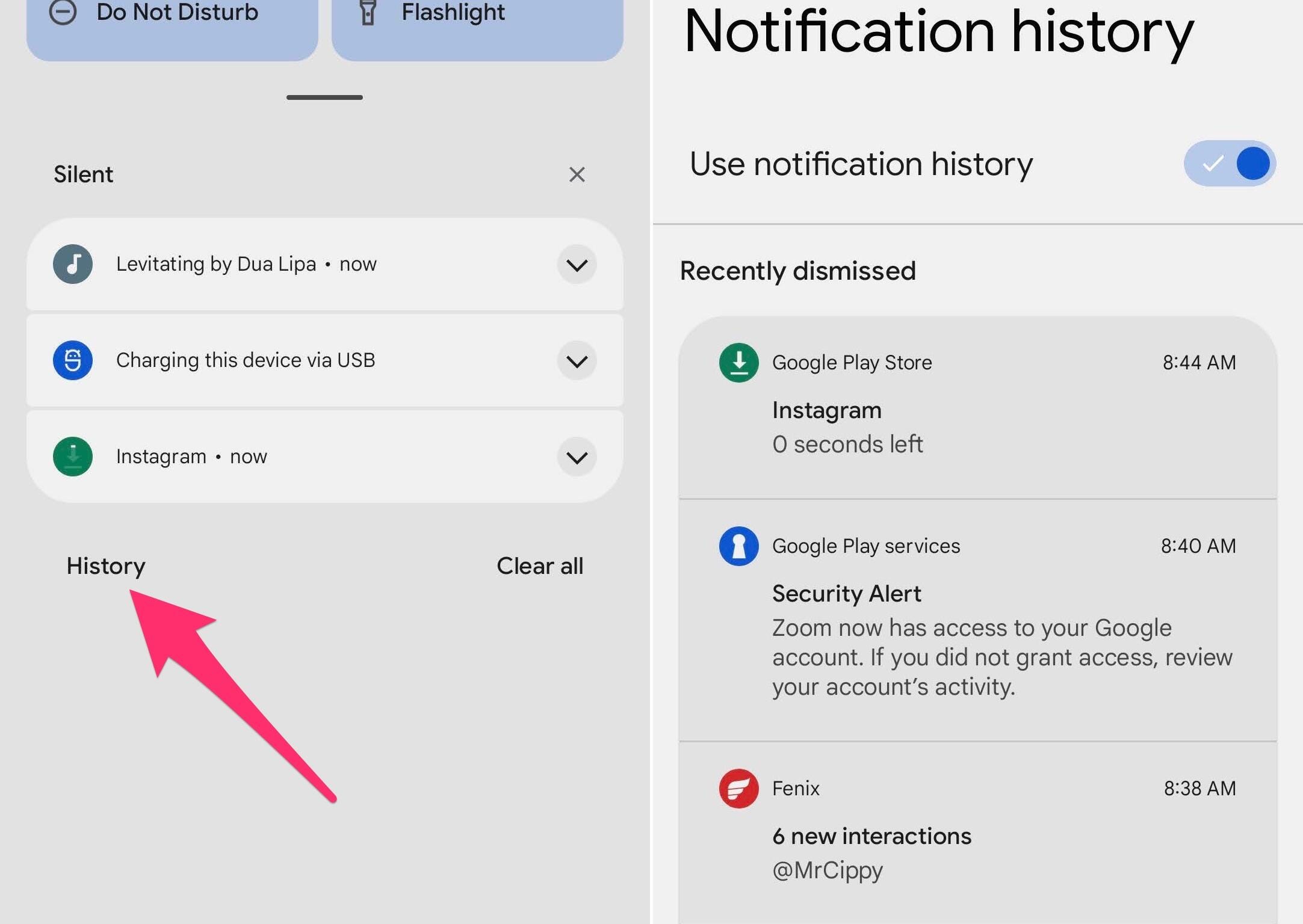
You now have quick access to your past notifications.
Screenshot by Jason Cipriani/CNETOne-handed mode in Android 12 is made for big phones
A new one-handed mode in Android 12 may not be a headlining feature, but it's one that could make a big difference in how you use your phone daily. Especially if you're using a phone with a big display, like the Galaxy S21 Ultra.
The new one-handed mode moves the top half of whatever's on your screen down to the bottom half, making it easier to tap a quick settings tile or a notification. To use it, place a finger on the small bar that's at the bottom of your phone's screen and swipe down. It may take a few tries to get it, but once you get the gesture figured out, it's easy to reproduce.
Before you can do that, though, you'll need to turn it on by going to Settings > System > Gestures > One-Handed Mode and slide the switch to the On position.

Google is getting serious about mobile gaming. Or so it appears.
Juan Garzon / CNETThere's a dedicated gaming mode in Android 12, but good luck finding it on your own
If you play a lot of games on your Android phone, you'll be happy to know that Google is adding a dedicated Gaming Mode to Android 12. When it's turned on, your phone will do things like automatically turn on do not disturb when you start playing.
But you'd never know the mode existed if you didn't venture deep into, of all places, your phone's notification settings.
Go to Settings > Notifications > Do Not Disturb > Schedules. Once there, check the box next to Game Mode to turn it on. You can tap on the settings gear icon to view the various options that are included with Game Mode, such as displaying your current FPS, screen recording toggle or live streaming on YouTube.

Android 12, on the Pixel at least, has an interesting new app layout option
The app grid on your phone's home screen normally ranges for a 4x4, 5x5 or 6x6 grid (or some similar combination). However, in Android 12 on the Pixel 5, there's a new app grid option that's downright funny at first glance -- 2x2. I assume this is limited to just Pixel phones, but hopefully, other phone-makers adopt it, as it's a huge accessibility feature for those who need larger app icons.
Switch to the new 2x2 layout with a long-press on your home screen, then select Styles & Wallpapers> Grid > 2x2.
As Google continues to update the public beta and we get closer to the official launch later this year, more features will be added and more features will be uncovered. Until then, make sure to check out our favorite Android 12 features thus far. And if you're ready (read: brave enough) to take the plunge, here's how to install Android 12 right now.
"love" - Google News
May 25, 2021 at 06:15PM
https://ift.tt/3uhT6II
Android 12: 4 hidden features you're sure to love from day one - CNET
"love" - Google News
https://ift.tt/39HfQIT
Shoes Man Tutorial
Pos News Update
Meme Update
Korean Entertainment News
Japan News Update
Bagikan Berita Ini















0 Response to "Android 12: 4 hidden features you're sure to love from day one - CNET"
Post a Comment